

Use the teamviewer_host.msi file and install from Intune as line of business app and put in all your customization in the command line arguments box. Log in with your license to the Teamviewer site and download the msi file from the portal. Store the resultant TeamViewer_Settings.reg file on a network share where your MSI file exists.
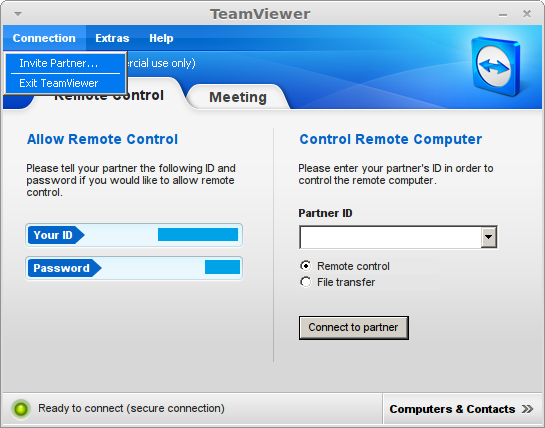
Check the Export personal password option and enter and confirm a desired personal password to set for each unattended host install. Enter TeamViewer_Settings.reg as the filename and click Save.


 0 kommentar(er)
0 kommentar(er)
